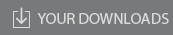Automates and Organises Quality Assurance in Radiation Therapy and Medical Imaging
MOD DOSE-R
QUALIMAGIQ module for a complete and fully automatic analysis of linac profiles & depth dose curves
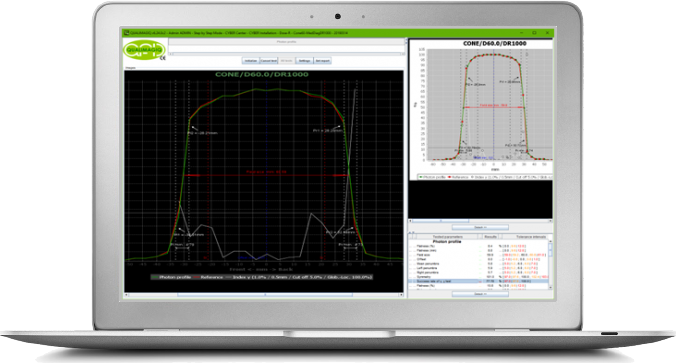
Connected to the QUALIMAGIQ platform, the MOD-DOSE-R module:
- Converts to DICOM format the many relative dose measurements (profiles and depth dose curves) acquired in electron and photon beams produced by an external radiation therapy machine. The proprietary formats which can currently be converted into DICOM format are those of PTW, IBA and SUN NUCLEAR
- Stores the data converted into DICOM format in the QUALIMAGIQ data base
- Analyses these multiple relative dose measurements according to a protocol selected by the user from amongst the major international protocols available in the MOD-DOSE-R module (IAEA-277, IAEA-398, IEC-976, ICRU-35, AAPM-TG25, AAPM-TG51, DIN 6800, IPEMB, NCS, NACP, HPA and ansm)
For the dose profiles in electron and photon modes, these automated analyses calculate:
- The size of the homogenous area, the homogeneity, the symmetry and the maximum deviation;
- The field size, the penumbrae, the field centre offset;
- The slope of the wedge filter (only in photon mode).
For the depth dose curves in electrons, these automated analyses are performed on ionization curves or on dose curves calculated by the DOSE-R module. These analyses cover:
- The extrapolated dose at the surface and the X-Ray contamination dose;
- The mean energy and the most probable energy at the surface: Eo and Epo;
- The quality index;
- The ranges at 50% and 100 % of dose, the therapeutic and practical ranges: R50, R100, Rt, Rp;
- The exit dose gradient …
The analyses of depth dose curves in photon mode calculate:
- The dose at the surface, at 50, 100 and 200 mm;
- The quality index;
- The ranges at 50% & 100 % of dose …
Finally, for all types of relative dose measurements, and particularly for measurements made on beams without flattening filters (FFF), the module also enables you to make a comparison in GAMMA or CHI index or in DELTA envelope (whichever you prefer) relative to reference curves previously identified by you.
These tests are very comprehensive but it is up to the super-user to decide which tests he wishes to enable.


By using the DOSE-R module, your relative dose measurements are in the same environment as other quality control measurements supported by QUALIMAGIQ. So you benefit from:
- Storage of these dose measurements in DICOM format in the same centralised database
- The same automatic analysis possibilities
- And the same quality control traceability tools (PDF analysis reports of 6 different types and trend curves for each result provided)
Specifications
3 mouse clicks is all you need to automatically analyse the entire series of depth dose curves and profiles performed for quality control of a treatment machine and produce 6 difference PDF analysis reports and a trend curve for each tested parameter.
Resources
You need a user manual? please contact us.
FAQ
Now the most efficient dosimetric test for electron and photon beams consists to compare the measured profiles and depth dose curves with their equivalents entered in the TPS's database. It is also the only possibility to follow Flattening Filter Free (FFF) beams. Does QUALIMAGIQ support this analysis method?
Yes we agree with you. And it's the reason why QUALIMAGIQ also compares the curves of the day with the calibrated curves entered in the TPS's database in terms of gamma or chi indexes that the QUALIMAGIQ super-user can set the calculation criteria.
What MORE does the DOSE-R module PROVIDE compared to software generally coming with the water tank?
Automatic analysis and traceabilty, Gamma index analysis, PDF analysis reports, trends, ...
DOES QUALIMAGIQ ANALYSE DOSE MEASUREMENTS COMING FROM THE MV PORTAL IMAGER?
Not at the present time because in clinical mode it's impossible to produce portal images with electron beams. But we are currently developing together with a Swiss partner an evolution of the module enabling the evaluation of 2D dose maps acquired with the portal imager...
Your brochure request has been added to your Download Cart.
At the end of your visit:
- Please click the "YOUR DOWNLOADS" button at the top right,
- Complete the form and SEND it.
You will get the documents shortly by email.